To install the emSigner on GST Website, perform the following steps:
Step 1. Open GST website home page with link - https://www.gst.gov.in/
Step 2. Login with your credentials / user name and password.
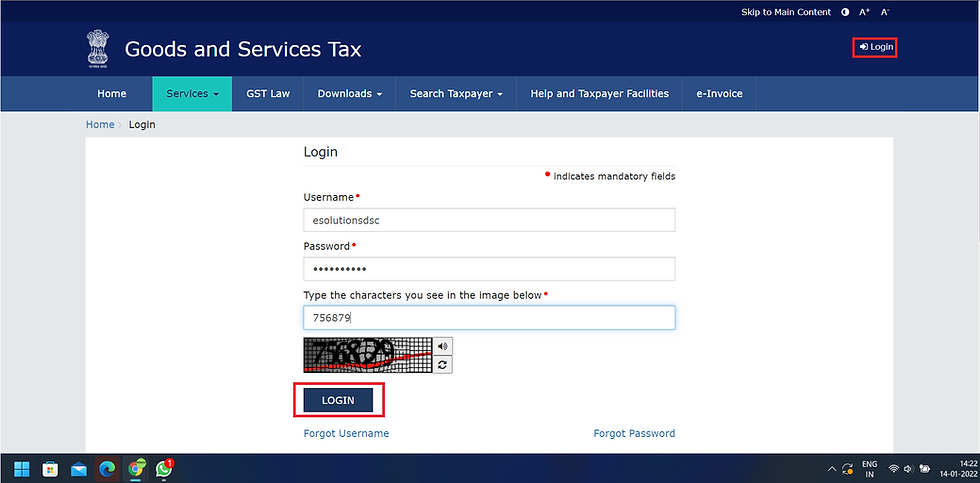
Step 3. Go to Register / Update DSC link.

Step 4: The Register Digital Signature Certificate page is displayed. Select the Click here for instructions on installing signer utility link.

Step 5: The Document Signer Install page is displayed in a new tab. Select the Click here to download link based on your operating system. The emSigner.msi file is downloaded on your machine.

Step 6: 5. Double-click the emSigner.msi executable file.

Step 7: The emSigner Setup assistant wizard is displayed. Click the Next button.

Step 8: To install the emSigner in the default folder created under Program Files, click the Next button.
Note: You can click the Browse button, navigate and select the folder to install emSigner.

Step 9: The emSigner Setup page is displayed. Click the Install button to begin the installation process.

Step 10: Click the Finish button to exit the Set up wizard.

Step 11. Right click the emSigner icon placed on your Desktop and run as Administrator.

Step 12. A message indicating the start of the emSigner service is displayed. Click the OK button.

On successful set up, Digital Signature Signer window is displayed.
