If you are not able to verify signature in the Registration Certificate (RC), follow below steps:
Step 1. Open the RC with any PDF app. Step 2. Right click on the Question Mark showing the Signature not Verified/Validity Unknown.
Step 3. Click on Show Signature Properties.

Step 4. Click on Show Signer's Certificate.

Step 5: Select the Trust tab and click on Add to Trusted Identities.

Step 6 : Second pop-up will be opened. Click OK.
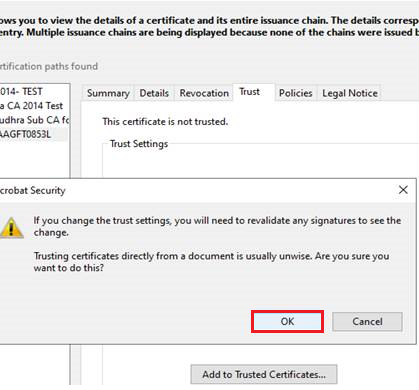
Step 7: Select all the checkboxes and click OK.

Step 8: Close all the pop-ups and check the signature.
Note: RC generated by the GST Portal prior to 21 June, 2021 might show Validity Unknown status in the RC for signature part after verifying the signature as the old trust certificate has been expired.