Digital Signature for Income Tax Return (ITR) eFiling 2025: A Guide to PAN-Based DSC, Registration, and Common Errors
- 7 days ago
- 5 min read
Digital Signature for Income Tax Return (ITR) eFiling 2025: A Guide to PAN-Based DSC, Registration, and Common Errors.
The process of filing Income Tax Returns (ITR) has seen significant advancements over the years, with electronic filing becoming the norm. As we approach 2025, the need for a robust, secure, and efficient method to authenticate eFilings is greater than ever. One such method is the Digital Signature Certificate (DSC), which offers an added layer of security and compliance for individuals and businesses alike. In this blog, we’ll explore why a PAN-based DSC for ITR eFiling, how to register it on the ITR portal, and how to troubleshoot common errors you might encounter during the process.
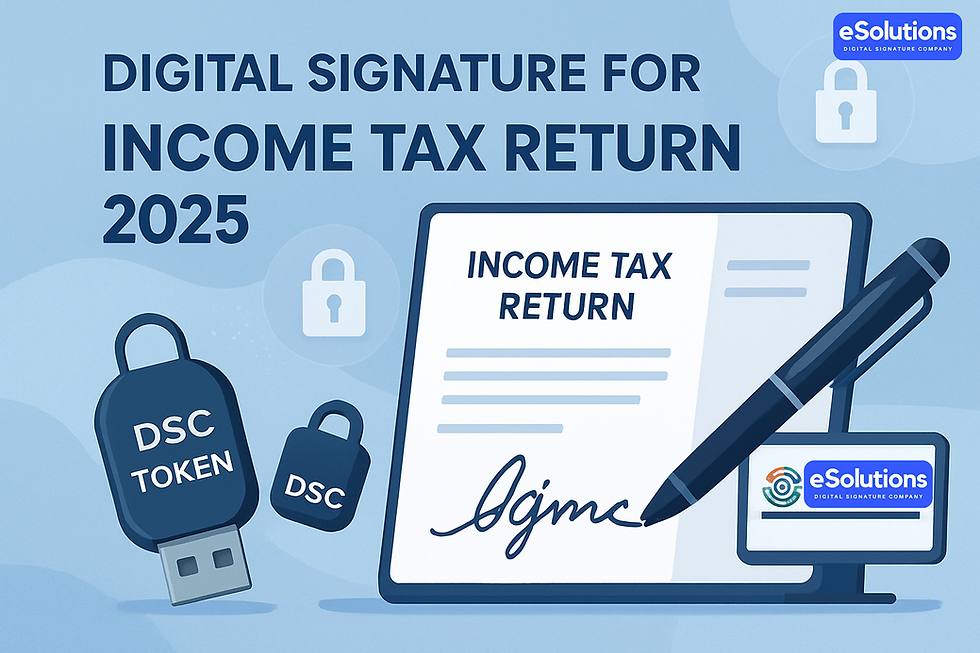
What is a Digital Signature Certificate (DSC)?
A Digital Signature Certificate (DSC) is an electronic form of a signature that serves as a proof of the identity of the person filing the tax return. It is used to authenticate the sender of the document and ensure that the document has not been altered after signing. Essentially, it is the digital equivalent of a handwritten signature but with a higher level of security, leveraging encryption technology.
For Income Tax Return eFiling, a DSC is mandatory for certain categories of taxpayers, such as those who are required to file ITR-5 (for LLPs, partnerships, etc.), ITR-6 (companies), or ITR-7 (for trusts and similar entities). While individuals can file their returns without a DSC using an Aadhaar OTP, the use of DSC provides an additional layer of security for large-scale filers and businesses.
Why is a PAN-Based Digital Signature Necessary for ITR?
The introduction of PAN (Permanent Account Number)-based Digital Signatures is not just a security measure but also a critical step toward maintaining consistency and integrity in the e-filing process. Here’s why it’s necessary:
Unique Identification and Security: The PAN number is unique to each individual or entity, making it an essential tool for identification in the tax system. By linking the DSC to the PAN, the Income Tax Department can authenticate the filer’s identity with greater accuracy and security.
Compliance with Legal Framework: In line with India’s Information Technology Act 2000 and Income Tax rules, the PAN-based DSC helps ensure that the documents being filed are in compliance with legal standards and verified by the concerned individual or business entity.
Simplified Filing Process: A PAN-based DSC allows the tax department to validate not just the individual’s or company’s identity, but also their tax history, ensuring smooth processing of the tax return. It also prevents fraudulent filing, as only the PAN holder can use the DSC linked to their number.
Audit Trail: Linking a DSC with PAN ensures that a clear, traceable record is maintained. This serves as proof of submission for the filer and is helpful in case of disputes or audits.
Streamlining E-Filing: It makes e-filing smoother for professionals and corporate filers who file bulk returns. It eliminates the need for multiple steps of authentication, as a single DSC linked to PAN can be used across several returns.
How to Register a Digital Signature Certificate (DSC) on the ITR Portal?
Here is a step-by-step guide to register a DSC on the Income Tax India portal:
Step 1: Acquire a Digital Signature Certificate (DSC)
To begin, you must first acquire a DSC from a certifying authority (CA) authorized by the Government of India. These RA/ Business Partners / CAs include entities like eSolutions XtraTrust, SpeedSign, VSign, eMudhra, Capricorn etc. DSCs are issued after identity verification and require submitting necessary documents.
There are three types of DSCs:
Class 1 DSC: Issued to individuals for personal use.
Class 2 DSC: Issued to individuals and organizations for business-related purposes.
Class 3 DSC: Issued for entities that need to sign documents online.
Step 2: Install the DSC USB Token and Drivers
Once you acquire your DSC, install it on your computer via a USB token. Most DSC providers will give you a USB token that will store the digital signature securely. You will also need to install the relevant software and drivers for the USB token. Follow the installation instructions that come with the DSC.
Step 3: Login to the Income Tax Portal
Visit the official Income Tax e-Filing Portal.
Enter your credentials (User ID and password) to log into the portal.
If you do not have an account, create one by registering on the portal.
Step 4: Navigate to ‘My Profile’ and Add DSC
After logging in, go to 'Profile Settings' and select 'Register Digital Signature Certificate'.
The portal will prompt you to select the DSC type and provide details about the DSC.
Step 5: Select the DSC
From the list of available digital signatures on your computer, select the appropriate one.
Ensure that the DSC is linked to the PAN that corresponds to the individual or business filing the return.
Once selected, click on the 'Submit' button.
Step 6: Authenticate the DSC
The portal will prompt you to authenticate your DSC. Choose the appropriate DSC and sign the document.
Once successfully authenticated, you will see a confirmation message on the screen.
Step 7: Verify Registration
After registering your DSC, log out and log back in to verify if the DSC has been successfully linked to your PAN.
Common Errors While Registering or Filing with DSC on the Income Tax Portal and How to Resolve Them
Despite the ease of using DSC, users sometimes face issues during the registration or filing process. Below are some common errors and their solutions:
1. Error: "No DSC Detected"
Cause: This happens if the USB token is not connected properly or if the relevant drivers are not installed.
Solution: Check that the USB token is securely connected to the system and install the necessary drivers. Restart your browser and try again.
2. Error: "Invalid DSC"
Cause: The DSC being used may not be valid or could be expired.
Solution: Verify the validity of your DSC by checking the expiry date. If expired, renew it from the certifying authority.
3. Error: "Incorrect PAN Details"
Cause: The DSC you are using is linked to a different PAN.
Solution: Ensure that the DSC is registered with the correct PAN. If you’re filing on behalf of someone else, confirm that the PAN corresponds to the tax return being filed.
4. Error: "Failed to Verify Signature"
Cause: There could be a mismatch between the DSC’s certificate and the system's compatibility.
Solution: Ensure that the browser supports the DSC software. Use Internet Explorer or a compatible browser, and update the Java version if necessary.
5. Error: "Browser Blocking DSC"
Cause: Some browsers block DSC usage due to security settings.
Solution: In such cases, try using a different browser like Internet Explorer or Mozilla Firefox. Ensure that pop-up blockers and security settings are adjusted to allow DSC usage.
6. Error: "DSC Expiry"
Cause: DSC tokens have an expiry date, and an expired token cannot be used.
Solution: Renew the DSC before attempting to use it for filing the ITR.
Conclusion
The role of Digital Signature Certificates (DSC) in ITR eFiling is becoming increasingly essential as we move toward a more digital and secure tax system. By ensuring that your DSC is linked to your PAN and following the steps to register it on the Income Tax Portal, you can avoid many potential errors and enjoy a smooth, secure filing experience. Moreover, understanding the common issues that arise during the process and knowing how to troubleshoot them can save you time and frustration, ensuring you meet tax deadlines with ease.
As we approach 2025, the use of DSC will likely continue to grow in prominence, so it’s important to stay updated on best practices for e-filing and compliance.
We're here to provide you with secure, reliable, and affordable DSC solutions.
📞 +91 8800771170
Let us help you take the hassle out of digital signatures!


Kommentare